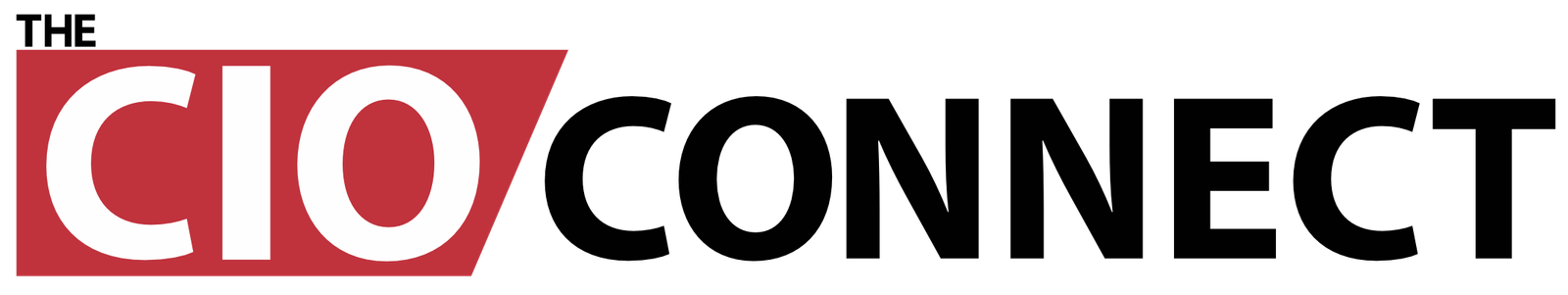Prime Highlights
- Google has released Veo 3.1, an upgraded video AI model that enhances video realism, editing flexibility, and now includes built-in audio for more engaging clips.
- The update gives creators greater control, allowing them to add or soon remove objects naturally within video scenes using the Flow video editor.
Key Facts
- Veo 3.1 is available across the Flow editor, Gemini App, and Vertex/Gemini APIs, targeting both casual creators and developers.
- Since Flow’s launch in May, users have created over 275 million videos, highlighting the rapid adoption of AI video tools.
Background
Google released Veo 3.1, an upgraded video AI model adding better audio, more detailed editing controls, and improved image-to-video output. The model builds on Veo 3, released in May, and produces more realistic clips that follow user prompts more accurately.
A key feature of Veo 3.1 allows users to add objects to videos that blend naturally with the style of the clip. Google said that soon, users will also be able to remove objects from videos within the Flow video editor, giving creators more flexibility.
Veo 3 already offers several editing tools. Users can add reference images to guide a character, generate clips from the first and last frames, and extend existing videos based on previous frames. Veo 3.1 now adds audio to all these features, making videos more lively and engaging.
Google is rolling out Veo 3.1 across the Flow video editor, the Gemini App, and through Vertex and Gemini APIs. This makes the model available to both creators and developers. Since Flow launched in May, users have made over 275 million videos, showing that AI video tools are becoming very popular.
The new model helps creators have more control and makes AI-generated videos look more realistic. The new model helps creators have more control and makes AI-generated videos look more realistic. It combines advanced editing tools with audio features to help users create high-quality, professional-looking videos faster and easier.
According to Google, this improvement reflects their intention to simplify the use of AI tools and increase their efficiency for creators, so they can make videos that are creative, flexible, and visually impressive.